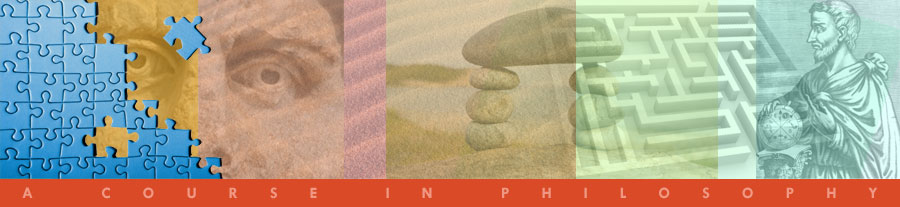
Environment
and
Human Rights
Dr Tom Kerns
- Click Here First
- Homepage
- Requirements
- Assignments
- Weekly Schedule
- Lectures
- Online Sources
- Study Questions
- Discussion Qs
- Self Evaluations
- Business Stuff
“The dream of yesterday is the hope of today…
and the reality of tomorrow.”
- Robert H. Goddard
Getting Started
Welcome to PHIL 220, Environment and Human Rights
Your first step will be to post a short bio
You will need to login to our Angel classroom and post your biography right away, in the first two days of the quarter. If a person gets behind early in the quarter, even a little behind, it can sometimes become almost impossible to fully catch up
By now you have probably received your postcard from the Distance Learning Office and that means you are registered in the online Environment and Human Rights course. Our class this quarter will take place in an Angel online classroom, so the first thing you'll want to do is login to Angel, explore around in our classroom and get familiar with how it works.
How to login to our Angel classroom
Class discussions about the assignments and exercises will all happen in our Angel classroom, so you will want to login and learn to navigate the classroom right away. Here's how to login to our classroom:
- go to: http://northseattle.angellearning.com
- on that page you will enter your username and password
- your username is: your full 9 digit Student ID number
- your password is: your full 9 digit Student ID number
- as soon as you are logged in you’ll want to go to the Preferences section and enter your email address.
- Notes:
- The Angel folks suggest that you download the free version of Internet Explorer or Mozilla Firefox. Angel tells us that at this time the Safari browser is not supported. (I use it, though, and it seems to work fairly well most of the time). If you have loaded a special software tool bar such as the Google or Yahoo toolbar into your browser, this may interfere with your courseware and cause it to not work properly.
- It is very important when you log into your Angel account for the first time that you update your email address. Once logged in, click on the “Preferences” button on the left side of the page. Then choose “Personal Information." In the "User Profile Editor" you need to enter a current email address under the "Contact Settings". Remember to click “SAVE” at the bottom of the page. This will insure that auto tech support will be able to reach you.
- A Student Essentials Guide about how to use Angel is available here. Click the plus (+) sign in the left column to see features in Angel you can get help with, then click the plus (+) sign next to those features to see more. The “Common Tasks” feature may be a good place to start.
- You can also get help by clicking on the question mark button on the left side of the Angel classroom page, once you're logged in.
To order your books:
The books for our course are available at the NSCC bookstore, or from most online booksellers, or from local bookstores. A few of our readings will be available in full text editions online and you will be able to access those via the internet. As we get into the course I will let you know which readings will be available online. If you wish to contact the NSCC bookstore they can be reached at 206-527-3637. Their hours can be found on the North Seattle website.
If you do not have access to a computer at home, an online course such as this may be a real challenge for you. Still, there are open computer labs on campus that are available to all enrolled students.
Open computer labs:
There are two open computer labs available to all North students.The labs are located in the Instructional Building (IB) room 3303 (this lab has both PC's and Macs) and in the High Tech Learning Center (HT) room 1845B (all PC's). North's open computer labs have the widest variety of software on the campus and are open for walk-in use. The hours vary each quarter so please check either the NSCC homepage or the doors outside the labs for specific lab hours. Policies and procedures for the labs are posted in the labs and the lab staff are very good about being available for help.
For help:
A reminder: You can always ask fellow students for help, or you can ask the support staff in any of the computer labs on campus for help.
The Distance Learning Office at North Seattle is also prepared to answer your questions. Call or email for help. You may email the Distance Learning Office or phone them at 206-527-3738.
You may want to print out this message if it isn't comfortable to read on your screen. In fact, we find that if something is more than one screen long it is sometimes easier to just print it out and read it away from the computer. You may also want to do this for many of the mini-lectures you'll be reading this quarter. You may also want to print the class schedule (though I'll be adding to it each week), just so you have a printed version of when things are due.
A preliminary requirement:
You'll need to write a short biography about yourself, maybe a page or so long, or as long as you like. You'll post this in our classroom in the folder titled "Bios.". Simplest way to do this is to first open up that Bio folder. Under the messages menu, click on "new message." Write your bio however you like. If you can put a photo of yourself in your biography, that would be great. (In fact, maybe what we'll do here is just give 623 extra credit points to every person who puts a photo in their biography sometime in the first week or two of the course.) The photos help make our classroom community a bit more personable, and the more personable the better in these online environments. Send your message to the class. By clicking send, it will place your message (bio) in the Bio folder. In that folder you'll see the biographies of all of the class members.
Please have your biography posted as soon as possible, but at least before Wednesday afternoon.
DISCUSSION QUESTIONS | LECTURES | SELF EVALUATIONS | BUSINESS STUFF
![]() 2010-2013 Dr Tom Kerns
2010-2013 Dr Tom Kerns
This Environment and Human Rights course is licensed under a Creative Commons Attribution-NonCommercial-NoDerivs 3.0 Unported License. Permissions beyond the scope of this license may be available here. Open educational resources produced by other individuals or organizations that are embedded in these course materials may be licensed under a different open license. Please confirm the license status of these third-party resources before reusing them.
Site
by Gray’s
Web Design